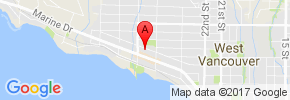Creating a BBA Portal (Sharefile) Account
If you have received a secure document from BBA and this is the first time you have received something from our portal, you’ll be required to assign yourself a password:
- In the first email you receive from us, choose “Click here to activate your user account”

- Enter in your name and create a password following the instructions on screen
Downloading attachments
- In the second email you receive from us, click “Download Attachments”
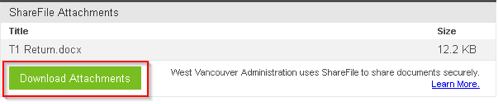
- Enter your email address and the password you’ve set up, and sign in
- On the top right, choose “download” to save it on your computer
If You Forget Your Password:
- At the login screen, click “Forgot password”
- Enter your email, complete the security question and press “send”
- You will receive an email as shown below. Click “reset your password now
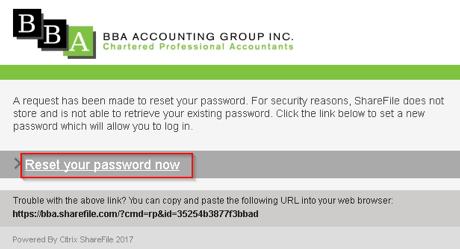
- Enter a new password and confirm it. Press “Reset Password”.
- Press “return to sign in” and continue to download your documents per above.